I'm not sure how it happened, but today I noticed that Drupal's menus were behaving very oddly. After upgrading to Drupal 6 and installing several additional modules, I noticed duplicate menu entries as well as other disturbing oddities. Items I was placing into the menu were not showing up. Menu items that I moved around were apparently saved but they did not appear properly in a dropdown context.
Looking further into it via the absolutely awesome SQLYog tool, I verified that there were dozens of duplicate entries. Some items were duplicated up to six times. It was a real mess.
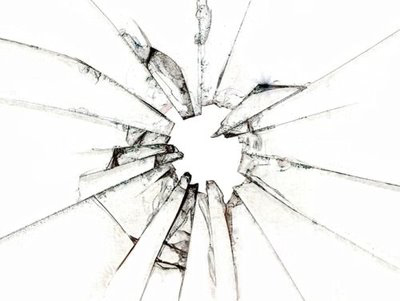 The database tables involved here are menu_links and menu_router. These are two of the more mysterious tables in Drupal. I haven't had the need to spend much time with them in the past, and I know now that this is a good thing. Fortunately, you do not have to know anything about them to fix this problem. While I spent a couple hours carefully deleting items from this table, ultimately I gave up. I was able to remove all the duplicates, but the menus were still misbehaving. At this point, I just wanted to do a factory reset on the menus, but it's not so simple as flushing cache. However, that is not far from the solution.
The database tables involved here are menu_links and menu_router. These are two of the more mysterious tables in Drupal. I haven't had the need to spend much time with them in the past, and I know now that this is a good thing. Fortunately, you do not have to know anything about them to fix this problem. While I spent a couple hours carefully deleting items from this table, ultimately I gave up. I was able to remove all the duplicates, but the menus were still misbehaving. At this point, I just wanted to do a factory reset on the menus, but it's not so simple as flushing cache. However, that is not far from the solution.
This solution will do a 'factory reset' on your menus. You will lose any customizations you have made. However, all core and contrib module entries will be restored very nicely.
Please backup your entire database before doing any destructive database manipulation.
Step one is to empty the corrupted tables:
In your favorite SQL client, run the following commands:
truncate menu_links;
truncate menu_router;
At this point, your site will be completely unusable. But not for long. To complete the final step, you will need to be comfortable with the Drupal admin's best friend, drush.
Simply run the following commands from your terminal (Viva tcsh!):
drush php-eval 'menu_router_build();'
drush cc menu
Now my menus are as fresh as the day they were installed.
Though I could not clearly identify the cause of this problem, I would suggest backing up your database before installing the Taxonomy Menu module.
